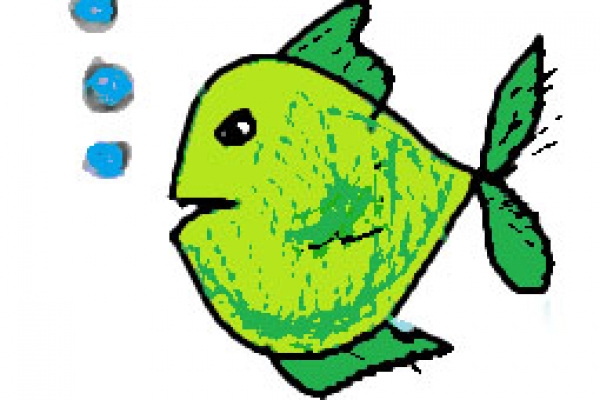Building a Slideshow with Student Learning in Mind
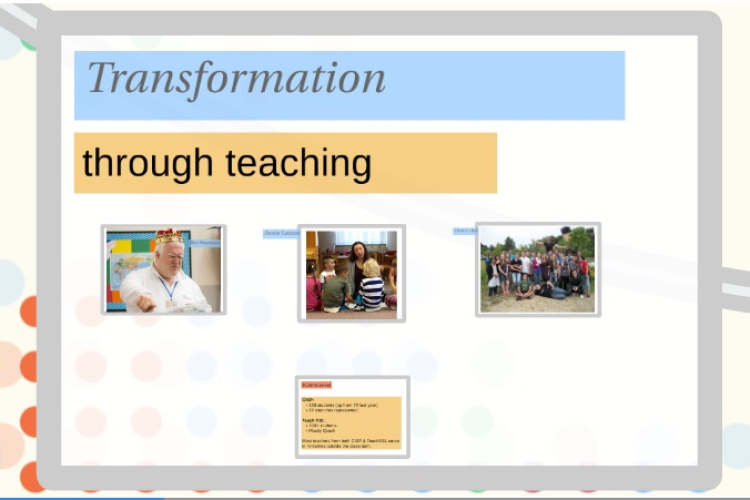
Have you ever used a PowerPoint, Prezi, or other slideshow presentation in your classroom? Chances are that the answer is yes—particularly if you teach upper level subjects which are heavy on content. In theory, slide shows are a great instructional tool. Unfortunately, in practice, many slide presentations can actually work against student engagement[1]. To avoid this, teachers need to be aware of the most effective ways to employ slides in the classroom. Below are some suggestions to help you make the most of this technology.
Know your purpose.Why are you using slides? Your purpose will determine how you use this tool. Slide shows can be effectively used to illustrate content, to demonstrate procedures, to direct student interaction, or to review for a test. They should not be used to spoon-feed notes to students.[2] Your purpose determines how you design your slide show.
Keep it simple.The most effective slides are clean and easy to read. Use a sans serif font (ie: Ariel or Verdana) in a color that clearly contrasts with the background. Light backgrounds are easiest to read. Ensure that the size of the text is easily seen from a distance. Limit graphics, slide design, animations, and transitions as these tend to distract from the content of the presentation.
Less is More.Slides with a lot of text overwhelm the listener. In fact, such slides tacitly convey that the students don’t need to listen to what you are saying because they encourage students to focus on reading the text instead. A more effective use of slides is to highlight key words or phrases, or to illustrate what you are saying through well-selected pictures, infographics, or other graphic designs. The slide should be a supplement to your presentation, not be the presentation itself.
Similarly, you should limit yourself to one point per slide (or control the appearance of multiple points so that they coincide with where you are in your presentation). Posting multiple points at once will distract students as they read ahead.
Use graphics to highlight key points.Graphics should not be seen as design elements used to add interest to a slide. This is actually distracting and counter-productive[3]. Rather, they should be used with intention, and only to re-enforce the content being presented. Use graphics to illustrate complex concepts, display relationships between ideas, or demonstrate processes/procedures.
A picture is worth a thousand words…
..but only if it is well-chosen and of high quality. Grainy or pixelated images, as well as clip art or watermarked pictures are distracting and detract from your message. Choose high quality images that directly connect to your presentation, and ensure that you are using images that are not restricted by copyright.[4]
Use slides to encourage student interaction.While many of us use slides to supplement our lectures, posing questions or problems for students to discuss/solve can turn a teacher-centered medium into a student-centered one. This can be a great way to get students interacting with the material that you have just presented, which will help them move that information from short-term to long-term memory.
Another student-centered use of slide presentations is through student review games and activities. There are a number of websites that provide PowerPoint templates designed for educational review[5]. These templates allow you to create games using your own content.For more information on effective use of slide presentations, check out the following resources:
- Making Better PowerPoint Presentations. Vanderbilt University Center for Teaching.
- Effective Use of PowerPoint. University of Central Florida Faculty Center for Teaching and Learning.
- 8 Insights that will Change the Way You Give PowerPoint Presentations. Business Insider.
- What is Good Presentation Design? Presentation Zen, Gary Reynolds.
Teacher Ecucation Services
TeachBeyond Global
[1] Potential PowerPoint pitfalls include: instruction that is solely teacher-centered, mixed messages about whether students should be actively listening to the presentation or reading the slide, over-reliance on slide text for note-taking, discouragement of critical thinking. For more on this, see the article “Effective Use of PowerPoint” posted in the Faculty Center for Teaching and Learning at the University of Central Florida.
[2] Research suggests that this use of PowerPoint is counter-productive. Many students fall into the trap of passively copying down every word on the slide, and only what is on the slide. This reduces active learning and makes it harder for students to remember what was presented.
[3] For more on this see the research from Edelman & Harring as presented by Vanderbilt University’s Center for Teaching: “Making Better PowerPoint Presentations.”
[4] There are a number of online resources, such as Compfight that show you how to find free, non-copyrighted images or images licensed under a creative common license on-line.
[5] Here are a few: PowerPoint Wiki, UNCW.edu, & Super Teacher Tools. Feel free to share your favorite technology sites with us in the Educational Technology group on Yammer.