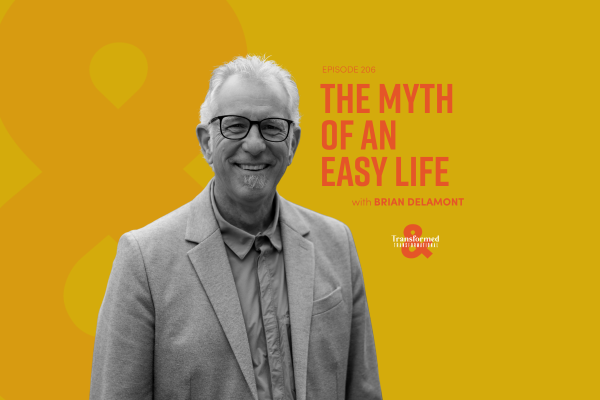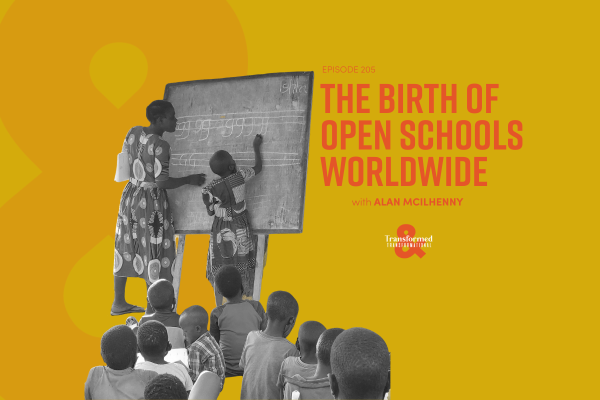Robotics in the Classroom

The classroom is a wonderful place to be nowadays. I remember my classroom experiences in the 70’s which consisted mainly of copying stuff from the board and reciting things that I had to learn. Quite militaristic. Here and there we would have an enjoyable class. Biology was my favorite! Of course, it would be! What boy doesn’t like playing with frogs and insects!
Today, fortunately, however, classrooms are full of hands-on activities, presentations, team projects and a host of other experiences that make learning quite different and exciting.
Robotics has been a hobby of mine for many years, and I have enjoyed teaching it in the classroom. STEAM is now a greater part of most school curriculums. Science, Technology, Engineering, Arts and Math concepts are taught with a lot of integration and crossover between different subjects and materials.
Why teach robotics in the classroom? Which grades should robotics be taught to? Do we need specialized robotics teachers? These are some of the questions I have been dealing with as we introduce and develop robotics in the schools I have worked with.
Let’s have a look at a few of the advantages of teaching robotics in the classroom and why we should teach it from 3-year-old classes through university. STEAM, and especially the robotics component, encourages creativity. Students need to think “outside the box”  to create a robot that will perform a task or group of tasks. Doing so helps them use their imagination and, with a little guidance, motivates them to learn, discover, and have fun at the same time. It develops teamwork and communication skills. It teaches students how to test, make mistakes and learn from those mistakes. It is also a great motivator when the code they created works and the robot completes a task or tasks correctly.
to create a robot that will perform a task or group of tasks. Doing so helps them use their imagination and, with a little guidance, motivates them to learn, discover, and have fun at the same time. It develops teamwork and communication skills. It teaches students how to test, make mistakes and learn from those mistakes. It is also a great motivator when the code they created works and the robot completes a task or tasks correctly.
Robotics can and should be taught from K3 through 12th grade, in my opinion. In preschool we use a codable mouse.i Lego Education has programs and materials that are perfect for primary through secondary grades.ii These kits do come with a cost but are worth the investment to implement robotics in the classroom. There are other options that cost less but will require more planning and preparation.iii A more economical alternative to using the Lego set is Raspberry Pi.iv This platform has a load of excellent teacher aids and has a digital magazine with great articles and practical examples for teachers and students alike.
Who can teach robotics? Any teacher can! The Lego site has detailed instructions on how to build, setup, connect, and program their robots. There are several programs on that site, and also a section for educators. It is preferable to use robotics in the physical classroom, however, during the last 2 years I have had to do it online, which was not a great option, but the students were still able to code their robots and manipulate them virtually using Zoom screen share remote access.
Good classroom practice, in my opinion, is to have 4 students work on each robot. The leader oversees recording the process, the builder oversees building the robot, the engineer is in charge of the track design, measurements, and movement, and the programmer is in charge of the coding (programming). These roles should not be exclusive, and students can change roles for different projects. Of course, everyone in the team should be actively participating in each process.
I do hope this is an encouragement to you to consider adding robotics to your school and class curriculums. God has given all of us unique and wonderful abilities. Children are amazingly creative, and robotics is one of the avenues which allows them to use their creative gifts.
Many Blessings,
Kevin Van Rensburg
Director
BridgeWay North American School, Mexico
i See the “Code & Go ® Robot Mouse” from Learning Resources: https://www.learningresources.com/code-gor-robot-mouse-activity-set
ii See resources from Lego Education at: https://education.lego.com/en-us/shop/all
iii See resources from Science Buddies at https://www.sciencebuddies.org/stem-activities?s=robotics. Some materials, such as batteries and wires will still have to be purchased for these activities. A robotics unit plan for upper elementary entitled “Robotics in the Classroom” along with other resources are available at https://er.jsc.nasa.gov/seh/Robot_PDF_Files/Robo_PDFs.htm
iv See https://www.raspberrypi.org/.
Photo Credits:
Images courtesy of nasa.gov. All images were cropped.